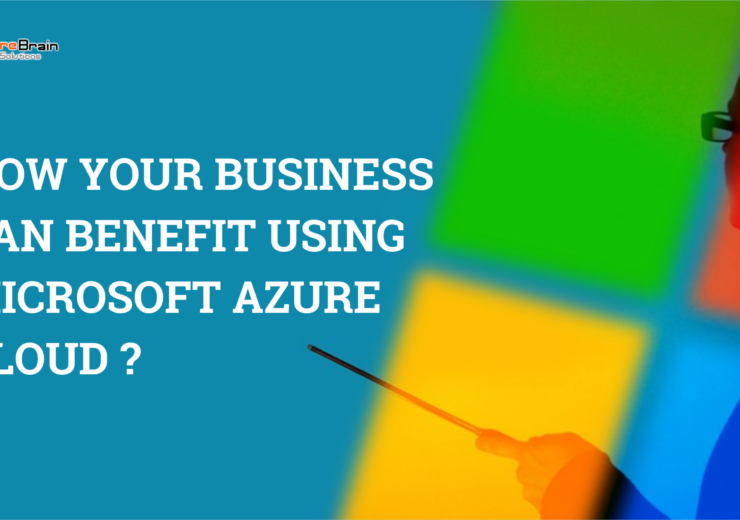What is Microsoft 365? Everything you wanted to know.

Microsoft 365 provides the productivity tools for business. In this blog, we will cover all the key details about Microsoft 365.
Irrespective of the size, any enterprise’s workforce efficiency spins around the essential office suite of email, word processor, calendar and spreadsheet. But, with the increasing mobility of workforce, the efficiency toolset also needs to adapt and change to coordinate with new requirements. And, this is the reason Microsoft updated Office 365, so to create a mobile-friendly platform.
“Microsoft 365” is officially the new name of Office 365. Earlier, some Microsoft’s subscription services used to be known as Office 365. However, in April 2020, Microsoft rebranded those services to Microsoft 365. And, this provides a single productivity platform for the customers. Though this change doesn’t affect the current subscription price and service level for the current customers. They promote it as “new name, same great value, same price.”
You might wonder, What Microsoft 365 actually does? What apps and services it provides? Does it have any additional features?
Get answers to all these questions in this blog.
So, let’s go further and learn everything you wanted to know.
What is Microsoft 365?
Microsoft 365 is a cloud-based subscription service that provides users with the productivity tools required by enterprises. Microsoft designed it in a way to help enterprise achieve more with Office Applications, Intelligent Cloud Services and World-Class Security.
Earlier it had known apps such as PowerPoint, Excel, Word and Outlook. Microsoft 365 in addition, offers services like Microsoft Editor, Microsoft Money in Excel, SharePoint, OneDrive, Exchange and Microsoft Teams. Even the Microsoft 365 personal plan gives premium access of Word, PowerPoint, Excel which Office 365 didn’t offer.
What apps and services does Microsoft 365 include?
Microsoft 365 offers apps and services, which depends on the user subscription level. But the basic ones available in every subscription includes:
- The familiar applications
– Excel
– PowerPoint
– Word
– Outlook
– OneNote
– Publisher
- Various levels of Services
– SharePoint
– Exchange
– Skype for Business
– OneDrive for Business
– Microsoft Teams

Unlike Office 365, Microsoft 365 subscription is not a onetime purchase. It offers all the latest features, fixes and security updates with no extra cost. In short, any upgrades here require no additional pay.
What are the different Subscription Plans?
There are various tiers of Subscription plans depending on various needs, like personal, family and business plans. Let’s see each Subscription Plan and compare the different plans available.
| Plan | Features | Price | Usage |
|---|---|---|---|
| Personal (Formerly Office 365 Personal) | Office apps included Word, Excel, PowerPoint, Outlook, Publisher and OneNote. 1 TB of cloud storage and security for all your devices. | $59.99/year or $5.99/month | 1 user, On multiple devices. |
| Family | Office apps included Word, Excel, PowerPoint, Outlook, Publisher and OneNote. 6 TB of cloud storage (1 TB per user) and security for all your devices. | $79.99/year or $7.99/month | Up to 6 users, On multiple devices. |
| Office Home & Student | Classic versions of Word, Excel and PowerPoint with no further updates or additional features. | $119.99, one-time purchase | 1 user, On 1 PC or Mac. |
| Business Basic | Web and mobile versions of Excel, Outlook, Word, PowerPoint, SharePoint and OneDrive. 1 TB of cloud storage, Microsoft Teams, Email and Calendar, and Security and compliance features. | $5 user/month (annual commitment) | Up to 300 users. |
| Business Standard | Everything of Business Basic, plus updated Desktop versions of Office apps. | $12.50 user/month (annual commitment) | Up to 300 users. |
| Business Premium | Everything of Business Standard, plus advanced cyberthreat protection and device management. | $20.00 user/month (annual commitment) | Up to 300 users. |
| Apps for business | Office apps including Outlook, Word, PowerPoint, Excel, SharePoint and OneDrive. 1 TB of cloud storage, and no additional business features. | $8.25 user/month (annual commitment) | Up to 300 users. |
| Enterprise (F3, E3, E5) | Office apps included, Power apps, content creation apps, advanced analytics. | $10 to $57 user/month (annual commitment) | Unlimited users. |
What additional features does Microsoft 365 provides?
Microsoft 365 is just the same as Office 365 but, with some additional features now. However, these features vary depending upon the subscription. These are:
· Money in Excel
It is a dynamic template, which allows to connect your financial institutions directly from excel. Here you can import and sync your account and transaction details. This lets you track all the finances in a single place and customize the workbook.
· Microsoft Editor
It is the Microsoft intelligent writing assistant. In simple terms, Microsoft’s version of Grammarly. It is an AI-powered service which enables users to check their grammar and style in 20+ languages. Users can access this in Word, Outlook, or any web browser with just a Microsoft sign-in.
· Microsoft Bookings
It is a scheduling tool, which lets you manage appointments and organise your schedules. You can customize appointment details, booking requirements and streamline booking experience. It helps your customers with finding time availability and avoiding double-booking.
Also, Microsoft includes a management dashboard for administrators to manage features, security, licenses and subscription.
Conclusion
By now I am sure you know what all Microsoft 365 offers and how it changes your business productivity and efficiency. If you already have Office 365 Subscription, it will automatically update you with the new Microsoft 365 and all its features. And, if you are planning to get a Subscription, hopefully, this blog helped you decide.
In Conclusion, Microsoft 365 has a lot to offer businesses. For large organizations, Small-medium sized business, it can create a collaborative environment. Manage work, communicate, connect, host online meetings, and collaborate in real time. Get integrated solution including OneDrive, Cloud storage, Microsoft Teams and apps with advanced security features. And many more features with your preferred subscription plan.
Hire Microsoft 365 Developer
Firebrain Solutions is a Microsoft Consulting Services and Solution Provider. Hire our Microsoft 365 Developer to help you with business solutions. Firebrain Solutions will help your organization save time and money in the cloud with this platform and productivity solutions. Our developers have the expertise to help your business. Take your business to next level. And, Start getting data-driven insights for your business today.
So, get the most out of Microsoft 365 using our services. Connect with Firebrain Solutions today to hire Microsoft Developer. Also, get all other Microsoft Service Solutions for your business.