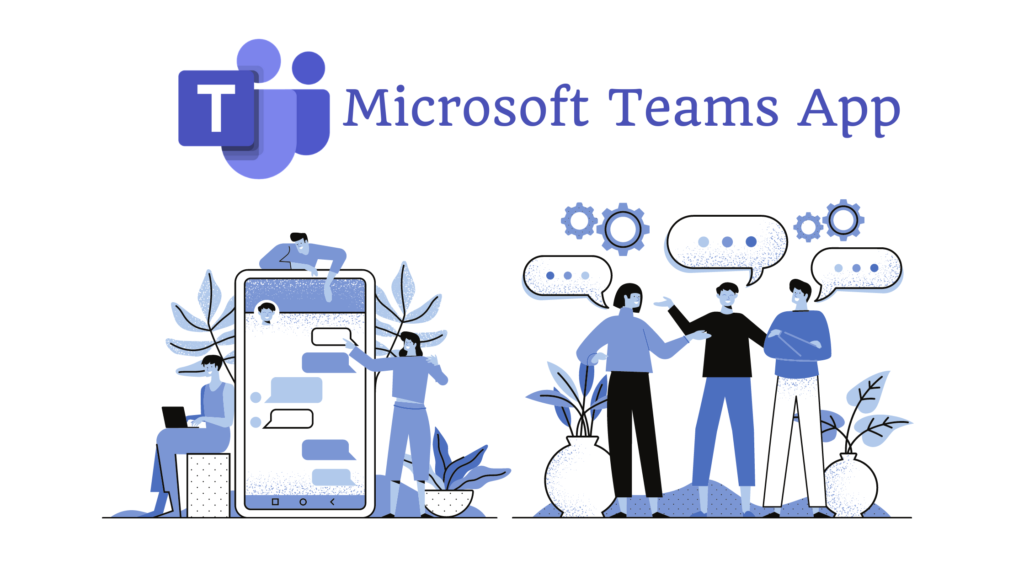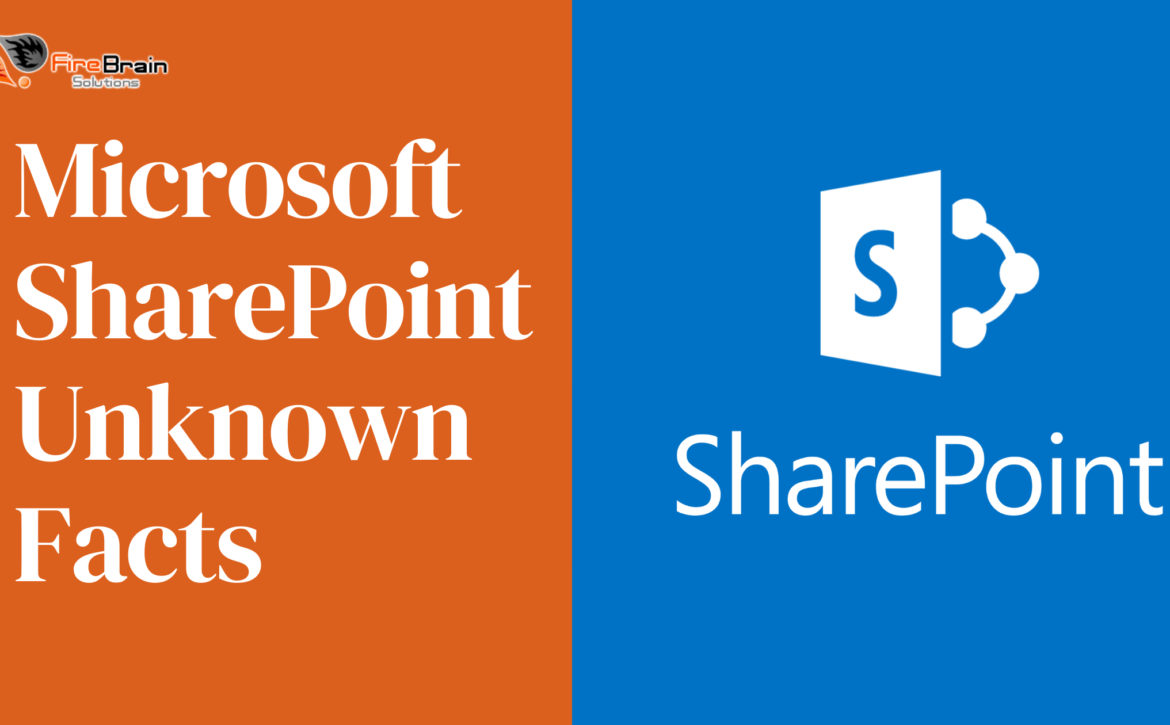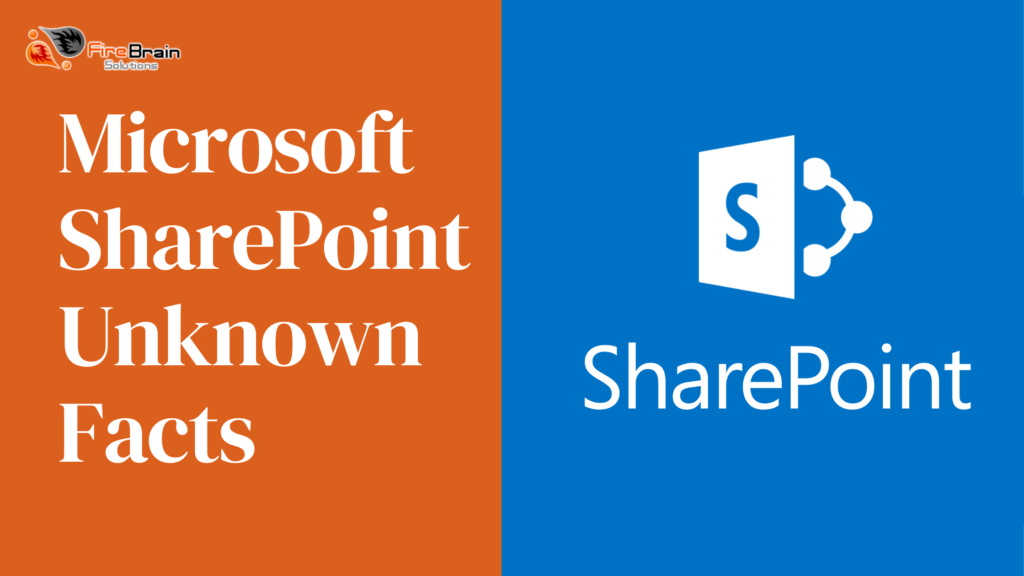What is Microsoft Teams App? How it helps business?
Everyday business world is modernizing. The Business world always keeps coming up with new collaboration platforms. Traditional Collaboration is being replaced by Virtual Collaboration. Traditional collaboration is face-to-face meetings, communication via telephone, or email, and multiple file attachments. Microsoft Teams App is the new Virtual Collaboration Platform. With Microsoft Teams users can switch between multiple communication methods such as videoconferencing, instant messaging, real-time document collaboration, and file sharing, all within a single window.
Every business is now looking out for Microsoft Teams. If you’re just changing your business to work remotely, you’ve come to the right place. With Microsoft Teams, you can manage a business virtually and stay in touch with your employees, partners, and customers through online meetings, chats, file sharing, and calls.
Let’s go further and learn everything you need to know about this collaboration platform.
What is Microsoft Teams App?
Microsoft launched Microsoft Teams App in November 2016, as a part of Office 365 (now Microsoft 365). Teams is a persistent collaboration platform and productivity tool that unifies chat, voice, video and document sharing. Teams is available as a desktop app, via web browser, and as a mobile app. It’s supported across all major operating systems, such as Windows, macOS, iOS and Android.
It is a cloud-based platform, and users can access it anywhere, anytime and in any device. This app enables both office based and remote users to collaborate with either individuals or groups within online workspaces in Microsoft Teams App. In short, it’s an all-in-one solution.
Microsoft Teams App aims to help businesses and their teams communicate and collaborate with ease. It solves issues like hold-ups, delays, and miscommunication. This speeds up teamwork and makes it more efficient. Having a great collaboration platform is the key to efficient communication and making creative decisions.
Microsoft keeps on updating Teams with additional features. Some key features are:
1. Chat
Teams offer users with one-on-one teams and group chats. It allows users to have a seamless communication experience. It includes cool messaging features that include text formatting, priority flagging and emoji.
2. Video Calling and Screen Sharing
Teams is a great way for mobile or remote users to stay connected via one connection. It gives you effortless and fast video calling facility within internal and external business environment. Also, Teams offers videoconferencing for up to 250 users per session. You can even have simple and fast desktop screen sharing facility. This helps in technical help and multiple users’ real-time collaboration.
3. Teams and Channels
Teams comprise channels. Channels can be Public that is, open for everyone to join or Private that is, focused on specific activities and topics. This allows organized team activities and their management.
4. Document Sharing in SharePoint
Every team under Microsoft Teams has their site in SharePoint Online that contains default document library folder. Every file shared automatically gets saved to this folder. For sensitive information, security and permission options can also be customized.
Advantages of Microsoft Teams App
Let’s look at some advantages of Microsoft Teams and know why it’s the best collaboration platform for creating a flexible working environment.
1. Chat, call, share and collaborate on one platform.
This Microsoft product gives users access to various apps and services such as Excel and Word, SharePoint, Power BI, also Cloud Storage. With all these tools together on one platform, it becomes easier to connect and work together. It facilitates an effective work environment between remote users or within large organizations.
2. Works on Any Device
Users can use Teams on phone, tablet, laptop, or desktop effortlessly. Teams is mobile friendly as well. Teams work at your fingertips whenever you need in any device. Remote users can work either on the go, or work from home.
3. Meeting and scheduling tools
Microsoft Teams provides you with the meeting and scheduling tools. This tool syncs up with your calendar and shows all existing appointments. Also, it displays available time when all the attendees are free to schedule the meet. It even gives you the option to set meeting as public or private. Within a meeting, both the host and attendees can post in chat thread, set agendas and upload relevant files.
4. Real-Time Document Collaboration
Users can collaborate in real-time with Teams. You can co-author and edit documents smoothly at the same time with effective teamwork. Users can even pin the important documents at top within each workspace, to get quick references from other users.
5. Strong Security Features
Microsoft’s Hyper Scale Cloud serves Microsoft Teams Apps. This includes local data residency feature which are used as and when required. Microsoft Teams provide multi factor authentication, single sign-on and secure guest access. It has built in information protection facility. They deliver top security and compliance capabilities.
6. A hub for Teamwork
All the team files, meetings, apps, and communication go together in a single shared workspace. Whether you are rushing towards a deadline or sharing your business ideas, Teams help achieve it all. It effectively organizes the team data. The platform offers various features to help teams communicate and collaborate.
CONCLUSION
For any organization to succeed, having standardized collaboration and communication system is important. The best way to ensure this is by using a great platform. Microsoft Teams is a powerful user-friendly and useful collaboration app.
In conclusion, Teams bring simplicity to teamwork by collaborating, sharing, and communicating, all under one platform. It provides best tools and solutions for the business. All business elements can benefit from Microsoft Teams. It is very advanced and modern in its outlook and features.
To sum up, Teams make everything easier.
Hire Microsoft Teams App Developer
Firebrain Solutions is a Microsoft Consulting Services and Solution Provider. Hire Microsoft Teams Developer to help you with business needs and solutions. Firebrain Solutions equip businesses with great insight, proven processes, and a powerful team to help you with Microsoft Teams. We customize Microsoft Teams App according to the specific needs of your team and business. We help small and medium-sized businesses to excel in their respective industry using Microsoft’s cloud technology.
So, get the most out of Microsoft Teams App using our services. Connect with Firebrain Solutions today to hire Microsoft Teams Developer and get other Microsoft Solutions for your business.